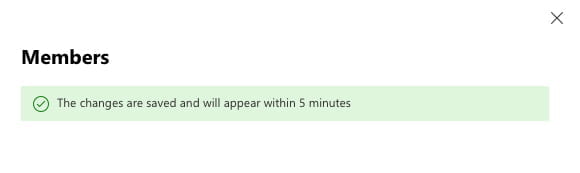The two fonts you will need to activate are:
Ivy Presto Headline
IvyStyle Sans
Instructions
- Click on the Adobe Creative Cloud icon in the upper menu bar on the right to open the application.

- Type in ivypresto to search for the font IvyPresto Headline. Select the … above the font IvyPresto Headline and select View on the web in the popup window. This will open a webpage to the font.
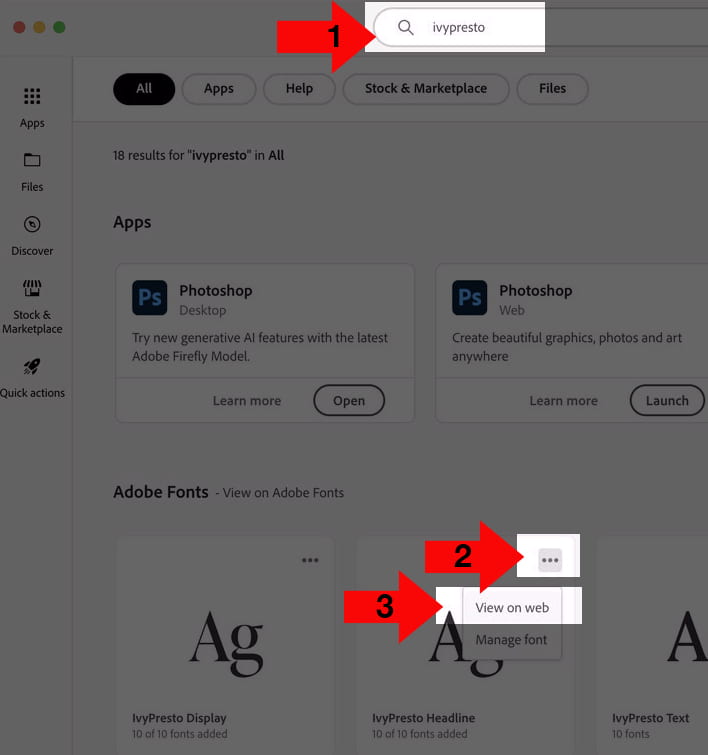
- Confirm you are on the IvyPresto Headline page and click on the Add Family button.
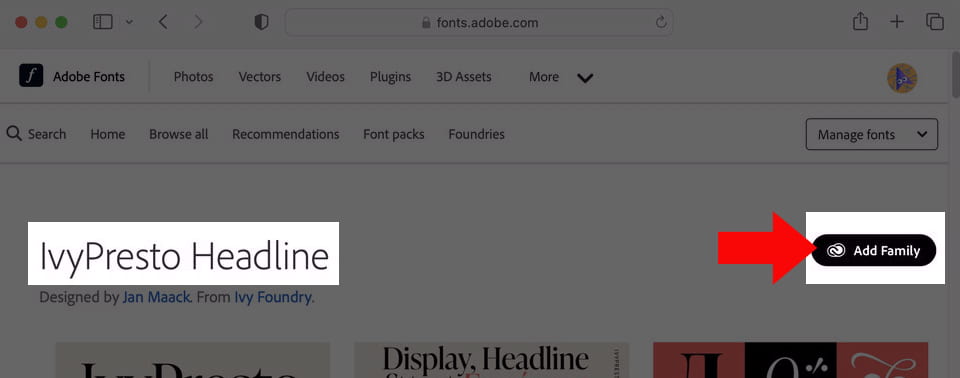
- Click the OK button.
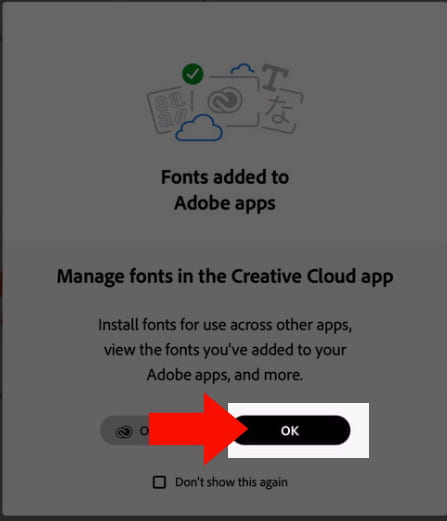
- In the webpage search for ivystyle sans and double click on the name.
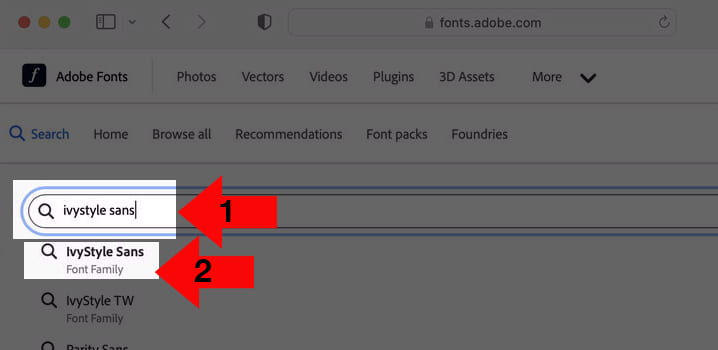
- Confirm you are on the IvyStyle Sans page and click on the Add Family button.
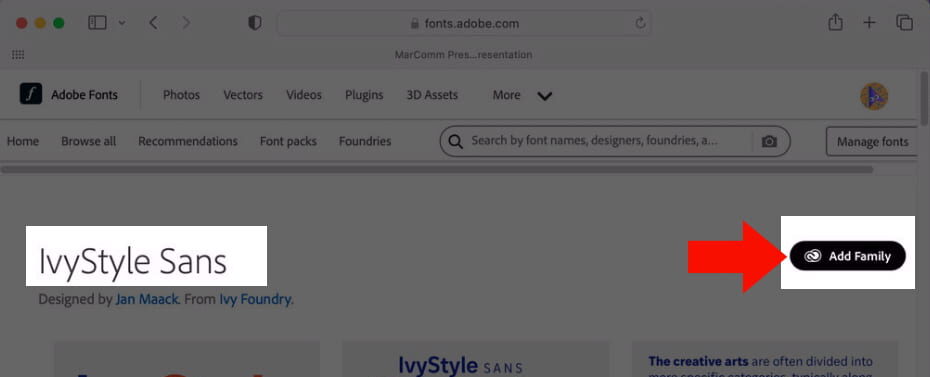
- Click the Ok button.
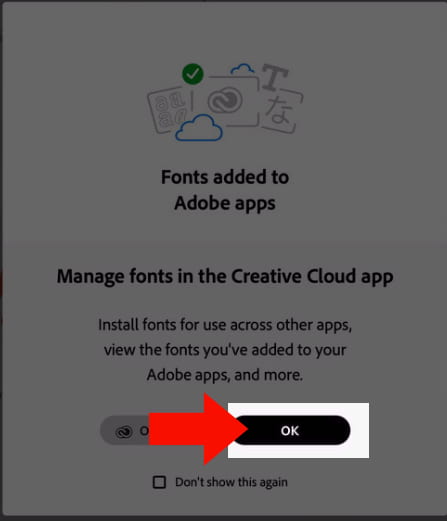
- Close the webpage and in the Creative Cloud application select the Fonts button, select the Added fonts tab and then select the Install family button.
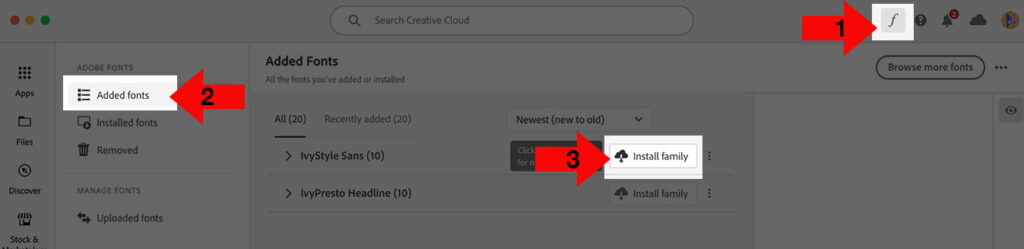
- Click the Got it button. Repeat for the above step for IvyStyle Sans.
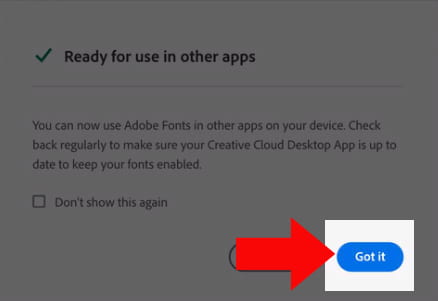
The fonts are now available in Adobe and Microsoft applications.